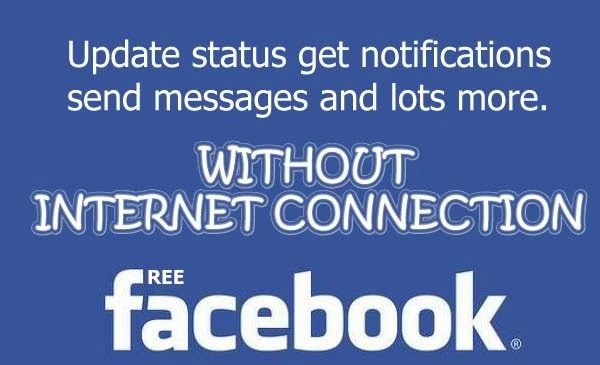ClashBot | The Best Free Clash of Clans Bot (COC Bot)
AutoIt Global ClashBot Release: 6.2
Premium Features:
Wall upgrading
Buildings upgrading
King auto activating ability
Queen auto activating ability
Change deploy speeds of the troops
Change wave speeds of the troops
TownHall sniping
Boosting barracks / spell factory / king / queen / dark barracks
Smart lighting spell for dark storage
Set cast lighting spell for dark storage
Attack near red lines
Pushbullet system with all its features!
Release 6.2 Contains:
(VIP) Added King automatic ability activation!
(VIP) Added Queen automatic ability activation!
(VIP) Added new functions to PushBullets!
(VIP) Added option to not collect resources.
Added ability to set default configuration
Added automatic heroes activation after 90 seconds!
Added blacklist system for donation!
Added ScreenCapture folder
Added Stats "Resource Gained per hour" & "Out of Sync"
Added smart donation mode.
Added keep messages system
Added option to set waiting time beween each base when searching
(VIP) Improved push bullets
(VIP) Improved building upgrade, it is now checking min gold and min elxir before proceed upgrade
Improved search speed.
Improved checking townhall level.
Improved the way our program is organized.
Improved getting resources.
Improved donation.
Improved custom training.
Improved army camp checking.
Improved return home delay, it is now checking dark exlir change too
Improved raid capacity, able to set from 10% to 100%. Great news for those who looking for TH snipe only.
(VIP) Fixed All Barrack(max level) boosting
(VIP) Fixed red line deployement.
Fixed characters "C", "G", "L" when donating.
Fixed Dark Troops training.
Fixed issues with "Out Of Sync" error!
Fixed bug "Can't detect TH4-6"
Fixed missing wizard depoloyments.
Fixed missing banner when minimizing.
Fixed last raid loot & total raid loot not show when Take Last Raid Loot Snapshot uncheck
Fixed return home bug
Fixed Minion attack
19 Internal Bugs Fixed
3 Internal Crash Issues Fixed
4 Improvements for low-end PC's
Please note with 6.2:
How to login
Spoiler
Your LOGS and SCREENSHOTS are now inside of Profile folder!
There is now an automatic system to activate hero abilities.
If the heroes health does not reach below 50% after 90 seconds, it will activate their skills regardless!
Rework attack algorithms system, King will now drop to Battlefield earlier and Queen will be the last to drop.
The exe is included in this release, all you have to do is click and start botting!
Trophy range means: If trophies are above y then drop to x
You must register to see the release.
Preview Themes
How to use PushBullet
1. Go to https://www.pushbullet.com register an account.
2. Download Pushbullet in your mobile and login your account.
3. Go to https://www.pushbullet.com/account and copy your access token enter in GUI
4. When you run the bot you should be able to receive notifications in your mobile.
The C# Bot is on it's way.
Search keyword:
clash of clans hack
clash of clans for pc
clash of clans bot
clash of clans bot apk
CoC hack tool
Clash of clans unlimited gems
clash of clans for freedom
clash of clan xmod hack
unlimited boost
clash of clans cheat
100% working hack clash of clans
free hack CoC
AutoIt Global ClashBot Release: 6.2
Premium Features:
Wall upgrading
Buildings upgrading
King auto activating ability
Queen auto activating ability
Change deploy speeds of the troops
Change wave speeds of the troops
TownHall sniping
Boosting barracks / spell factory / king / queen / dark barracks
Smart lighting spell for dark storage
Set cast lighting spell for dark storage
Attack near red lines
Pushbullet system with all its features!
Release 6.2 Contains:
(VIP) Added King automatic ability activation!
(VIP) Added Queen automatic ability activation!
(VIP) Added new functions to PushBullets!
(VIP) Added option to not collect resources.
Added ability to set default configuration
Added automatic heroes activation after 90 seconds!
Added blacklist system for donation!
Added ScreenCapture folder
Added Stats "Resource Gained per hour" & "Out of Sync"
Added smart donation mode.
Added keep messages system
Added option to set waiting time beween each base when searching
(VIP) Improved push bullets
(VIP) Improved building upgrade, it is now checking min gold and min elxir before proceed upgrade
Improved search speed.
Improved checking townhall level.
Improved the way our program is organized.
Improved getting resources.
Improved donation.
Improved custom training.
Improved army camp checking.
Improved return home delay, it is now checking dark exlir change too
Improved raid capacity, able to set from 10% to 100%. Great news for those who looking for TH snipe only.
(VIP) Fixed All Barrack(max level) boosting
(VIP) Fixed red line deployement.
Fixed characters "C", "G", "L" when donating.
Fixed Dark Troops training.
Fixed issues with "Out Of Sync" error!
Fixed bug "Can't detect TH4-6"
Fixed missing wizard depoloyments.
Fixed missing banner when minimizing.
Fixed last raid loot & total raid loot not show when Take Last Raid Loot Snapshot uncheck
Fixed return home bug
Fixed Minion attack
19 Internal Bugs Fixed
3 Internal Crash Issues Fixed
4 Improvements for low-end PC's
Please note with 6.2:
How to login
Spoiler
Your LOGS and SCREENSHOTS are now inside of Profile folder!
There is now an automatic system to activate hero abilities.
If the heroes health does not reach below 50% after 90 seconds, it will activate their skills regardless!
Rework attack algorithms system, King will now drop to Battlefield earlier and Queen will be the last to drop.
The exe is included in this release, all you have to do is click and start botting!
Trophy range means: If trophies are above y then drop to x
You must register to see the release.
Preview Themes
How to use PushBullet
1. Go to https://www.pushbullet.com register an account.
2. Download Pushbullet in your mobile and login your account.
3. Go to https://www.pushbullet.com/account and copy your access token enter in GUI
4. When you run the bot you should be able to receive notifications in your mobile.
The C# Bot is on it's way.
Search keyword:
clash of clans hack
clash of clans for pc
clash of clans bot
clash of clans bot apk
CoC hack tool
Clash of clans unlimited gems
clash of clans for freedom
clash of clan xmod hack
unlimited boost
clash of clans cheat
100% working hack clash of clans
free hack CoC












.jpg)